How to Secure Aid
To begin with, Review your Financial Aid Plan
Your financial aid offer may include the following types of financial aid as well as estimated expenses:
- Grants: Funds typically provided by the Federal and/or State government that do not require repayment.
- Scholarships: Funds awarded by Alfred State or external organizations that typically do not require repayment.
- Loans: Funds borrowed from the Federal government or private lenders that must be repaid with interest after graduation
- Federal Work-Study: Part-time employment for students with financial need, allowing them to earn money for educational expenses
Steps to Review Your Financial Aid Plan
- Go to My.AlfredState.edu/finances
- Click "View and Process Aid"
- Select the correct Aid Year on the top right
- Navigate to the "Offer" tab to view your details
Next, Accept or Decline your Federal Direct Loans.
Grants, Scholarships, and Work-Study offered (if applicable) are automatically accepted for you. Students must accept or decline Federal Direct Loans offered. Students can modify the amount of loan funds they accept if they don't need the full amount offered. Remember any loan funds borrowed must be repaid with interest, so you should only borrow what you truly need to pay for your college expenses.
Steps to Accept or Decline Federal Loans
- Go to My.AlfredState.edu/finances
- Click "View and Process Aid"
- Select the correct Aid Year on the top right
- Navigate to the "Offer" tab and use the "Take Action" column to Accept, Decline, or Modify the amount of your loans.
- Click the "Submit" button at the bottom of the page to save your changes.
Check the Status of your Financial Aid Requirements.
Sometimes extra steps are needed to use financial aid as payment on the semester bill. For example:
- Federal student loans require students to complete entrance counseling and sign a Master Promissory Note (MPN).
- Federal Verification may be required. This is generally a random selection to confirm that your FAFSA accurately reflects your family's finances.
Steps to Check Financial Aid Requirements
- Go to My.AlfredState.edu/finances
- Click "View and Process Aid"
- Select the correct Aid Year on the top right.
- On the "Home" tab you will see any Unsatisfied Requirements at the top of the page.
- Click the Down Arrow Icon to view more information.
- Use the provided hyperlink to access an external website if needed to complete a requirement.
Finally, Apply for Additional Loans if needed.
If your costs are not completely covered, consider applying for an additional loan:
- Federal Parent PLUS Loan: This loan is taken out by the parent on behalf of their dependent student.
- Private Loan: These loans are typically taken out by the student, often requiring a credit worthy co-signer.
This page contains links to outside websites which can help you through the financial aid process.
- The Federal Student Aid website contains resources to help you research and apply for Federal Aid and manage your student loans. Use the Federal Student Aid Estimator to receive an early estimate of your Student Aid Index (SAI) and eligibility for federal student aid. You can also view detailed information about the FAFSA (Free Application for Federal Student Aid) so you know what to expect before you begin.
- The HESC (Higher Education Services) website contains resources to help you research and apply for the NYS TAP (Tuition Assistance Program) Grant and other NYS Scholarships. You can log into your account to check the status and make any changes such as your school code or mailing address.
- Visit NY's 529 College Savings Program website to view questions and answers about New York State's College Savings Program.
- The IRS can answer your tax questions pertaining to education tax credits, IRAs, student loan interest deductions, and tax law changes.
- The Department of Veterans Affairs can provide information on VA education benefits. If you are currently serving in the military, you may be eligible for funding offered through the Department of Defense Tuition Assistance program. If you are the spouse or child of a service member, you may be eligible for certain Department of Defense financial assistance or Post-9/11 GI Bill® transfer of service benefits.
- The SUNY Student Loan Service Center can give you information on the servicing of your Nursing Loans after you leave Alfred State.
- This College Navigator website provides selected data from over 7,000 postsecondary institutions. It offers a wide range of information including programs offered, retention and graduation rates, financial aid available, cohort default rates (CDR), campus safety, accreditation, and estimated student expenses. Users can build a list of schools for side by side comparison, use an interactive map to pinpoint the schools location and export information into a spreadsheet.
Important Note: GI Bill® is a registered trademark of the U.S. Department of Veteran Affairs (VA). More information about education benefits offered by the VA is available at the official U.S. government Web site at https://www.benefits.va.gov/gibill.